|
Fastbase Accounting System - Online Manual Logging into FastBase |
Document 102495/1
Entered Fri, 15 Nov 2002 16:05 by Peter Campbell
Updated Mon, 7 Aug 2006 11:33
Previous
|
Double click on the FastBase icon. You will be prompted for your user ID and password. Once entered, the system will validate your user ID and password and automatically log you in.
If you have access to more than 1 company, then a list of companies is displayed for you to choose from.
The main screen in FastBase will be displayed (see screenshot below). This consists of a series of menu options at the top, some buttons for accessing some enquiry functions and a list of recent actions.
Enquiries & Shortcuts
Recent Actions
NOTE: If FastBase has not been installed on your computer, please see Installing FastBase on a Workstation Computer for details.
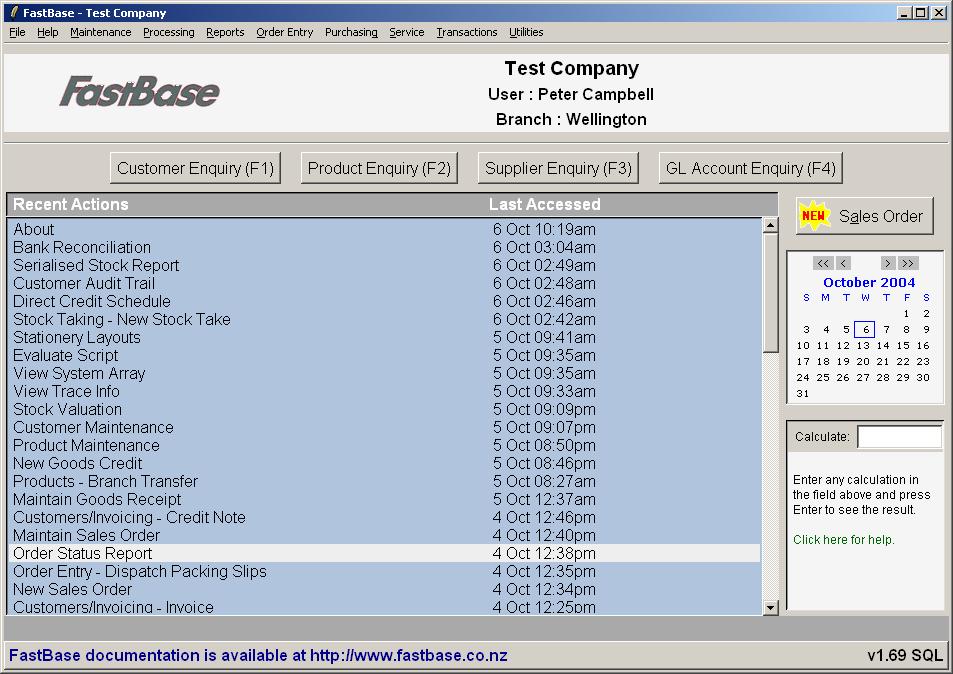
|
